HOW TO PUT YOUR BUSINESS ON SOCIAL MEDIA AND MAKING YOUR OWN WEBSITE.
Once you have set up your business Facebook page you will have no problems setting up a Group page. This a little different to a business page but fairly easy to set up. It is ideal if you want to have a closed page for you and your team that is not accessible to the public.
Creating Pictures
I create most of my pictures that I post in Canva. They are easy to make and Canva has 1000's of free high quality pictures to choose from. For my doTERRA photos, I either take them myself or use high quality photos that doTERRA put on the website here for us to use. These photos do not have transparent backgrounds though. That is where Lunapic comes in handy. Just save the image to your computer then upload into Lunapic and with one click you can make your image background transparent. Nice and easy.Set Up a Website
The first step in getting a website up and running is buying a domain name. This is the name you want to give your website. This will cost somewhere around $13 but ensures the name is yours and nobody can start a website with the same name. I did this through Go Daddy. Once you buy your domain they will park a site for you. This means they start a site in that name and leave it parked ready for you to set up. You can do this with Go Daddy or with another service. I chose to do mine through FutureQuest Professional Web Hosting Services. The cost is $8.95 per month.I had no idea what it takes to set up a website. That's why I am so thankful I found Site Wizard. I followed this tutorial to a T and finally developed my site which I love. It is exactly what I need for now. The tutorial is awesome and written for people like me who have never done anything like this before. I found it very easy to follow and if I did have an issue I just re-read that section from the beginning and always worked it out.
My page is very basic but I will do more to it and pretty it up as I go along. For now, I love it. It is exactly what I need as a landing base that I can refer people to for all sorts of information. Check it out here.
Grammar checker
I haven't really written anything since I left school, so I worried that I had lost touch with grammar and even spelling. Like they say, use it or lose it. I thought my sons would be perfect editors and they were for my first blog or so. After this, I had to nag and nag and would end up giving up and just publishing blogs and posts. I hoped they were OK and that they didn't sound like they were written by a Mum who had been busy raising a family for years and had never done anything like this before. That was until I found Grammarly today. OH.....MY.....GOODNESS! Why have I never heard of this FREE program before? I LOVE LOVE LOVE it. I ran every one of my 40 odd blogs through it and my website. I embarrassingly found the odd mistake. It's amazing how you can read and re-read something that you wrote yourself and not see an error. Yet if somebody else wrote it the mistakes would be waving at me as soon as I looked at it. Grammarly makes me feel so confident to post my blogs now. I highly recommend it.Blogging
I do my blogging in Blogger. It's nice and easy and keeps stats if you are interested. The stats show you how many people have read your blogs and where they accessed the blog from. It also tells you what country the readers live in. I share all of my blogs on Google+. Take a look here.
I make a picture for each blog in Canva so I can then save the blog on Pinterest. This is an awesome tutorial on how to add a Pinterest hover button to your blogger images. This way when someone hovers over your picture the Pinterest "P" pops up and they can save it directly to their Pinterest boards.
Emailing
I use and love MailChimp for my business emails. In here I have everyone on my team's email address saved, I also have email templates saved and can just add material to the template each month to advise my team of monthly promos. I also have an automated system set up for newbies joining my team. Once a new email address is added to my address book, a Welcome email is automatically sent to them. Two days later another automated email is sent with links and handy information that the person can read and learn about our beautiful oils. Then 2 days after that another automated email is sent with information on how to place orders and other details that will come in handy. MailChimp is awesome and saves me so much time.
Youtube
I have only made a few very basic Youtube videos. I made PowerPoint presentations in PowerPoint 2016 and then I use Zoom to 'Share my screen' and record myself talking over the presentation. I then save these videos to my Youtube channel so that I can link them to my website, Blogs or Facebook page as I need them.
Reading this blog makes me smile to myself and feel a sense of achievement when I think back to the time my hubby and I went to the local library to search something on a computer. I had used computers in a job before I had the kids but that was back before they introduced the mouse. Hubby and I had no idea what to do when we got to the edge of the mouse pad. We didn't know that you just pick the mouse up and move it back. This was about 20 years ago. After that, we bought ourselves a desktop and I got a copy of Computer for Dummies and I haven't looked back. I have come a long way :)
I hope this has helped you. You will still have to put the work in, but at least I have done the researching for you. I have listed all of my info below so that you can check them out for yourself.
Good luck and thanks for reading.
Karen xx
If you would like to join our friendly and supportive team you can email me or contact me on the following links.





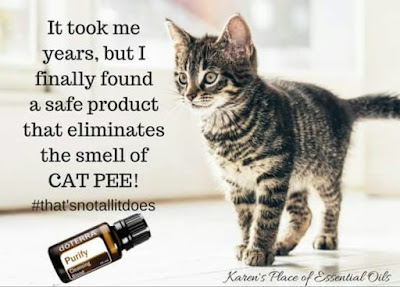
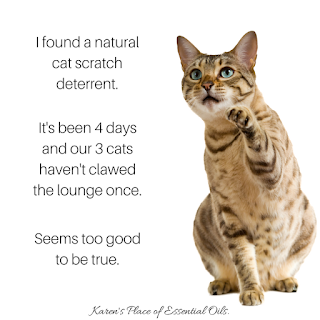

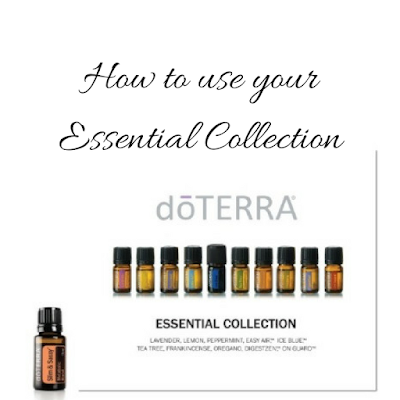

Comments
Post a Comment